Have you ever tried to email a file to someone only to discover that your mail service tells you it’s too big? In the age of 20 mega-pixel images, ultra high-def. video, and digital document signatures, sending family, friends, and business workers large file attachments can still be a challenge. With many email providers refusing to accept email attachments over 10 megabytes in size (which is the average size of a couple of standard photos taken on a smart phone these days) sending large files can prove to be a bit of a challenge.
So it seems like many email providers have not kept up with the changing digital times and for many there seems to be a restriction on how much you can email someone. In theory, there’s no limit to the amount of data you can attach to an email. Email standards don’t specify any sort of size limit. In practice, most email providers enforce their own size limits. In general, when attaching files to an email, you can be reasonably sure that up to 10MB of attachments are okay. Some email servers may have smaller limits, but 10MB is generally the standard.
And so, it’s not even as simple as looking at the maximum attachment size of the service you use and the service you’re emailing — emails often travel over several mail transfer agents when they’re sent, so you may have your attachment rejected by a server along the way if you attach too much data. Luckily though, there are many services out there for free that people can use to get around the email attachment limitation.
The first option is to use one of the more popular email providers. Google’s Gmail, Apple’s iCloud email, and Microsoft’s Outlook or Hotmail services will generally allow you to email file attachments anywhere from 20-25 megabytes in size, but it is only guaranteed to work if you’re emailing other users using that same service.
Another option is to use some of the more popular cloud or Internet uploading storage services like Dropbox, Google Drive, Microsoft’s OneDrive or Apple’s iCloud Drive. These services have both paid and free options for you to UPLOAD your videos, pictures, or documents into an online virtual storage drive where you can then email people a shared Internet LINK that they can click on to view, edit, or download the shared files. Dropbox offers 2 gigabytes free, Microsoft and Apple will give you 5 gigabytes, and Google will give you 15 gigabytes of free online file storage. In addition, all of these services will have apps as well that you can use on your mobile devices.
Outside of the more popular services are some others that give you similar options. For instance there is a service called DropSend that works for both Mac and PC along with apps for both iOS and Android devices. With DropSend you upload a file online and the receiver gets an email with a download link. They even have a nice plugin to automate this process for people who use Microsoft Outlook as their desktop email client. You can find more information on their website at : www.dropsend.com.
Another option is with a company called MyAirBridge, you can upload a file and email its link to a specific recipient or just upload the file and generate a link you can share with anyone. You can send a file as large as 20GB for free. A basic $2.19-per-month plan covers files up to 50GB, the $10.99-per-month Pro plan handles files as hefty as 70GB, and the $65.99-per-month Enterprise plan allows files as beefy as 100GB. You can find more information on their website at : www.myairbridge.com.
Finally there is FileMail which is a very quick and simple. Fill out an email form on their website with your address and that of your recipient, compose your message, attach your file or files, and send your message. Your recipient then receives a link to the file for downloading or viewing it online. Filemail also offers apps for the desktop, iPhones, iPads and Android devices. The free plan allows files as large as 30GB, while the $9-per-month Filemail Pro plan supports unlimited file sizes. You can find more information on their website at : www.filemail.com.
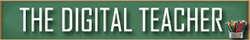

Leave a Reply