In an instant, it can all be gone forever: irreplaceable photos, home videos, music, work files, even addresses and personalized app settings. If your mobile device gets lost, stolen, broken, hacked, damaged by water— or if your phone or tablet becomes unstable as a result to an update— you want to make sure you have a backup plan in place.
So to start with, and probably most importantly, you always want to have your backup media ready. Whether you’re backing up to a trusted computer or directly online to a cloud service, make sure you have gone into the setting settings and set up that process. On Apple devices that would be an iCloud backup or a local iTunes backup to your computer and on android devices it would be a Google backup. Both Apple and Google devices do a good job automating this process in the background throughout the day without you have to do anything. Something to keep in mind though is the amount of space you use up as you will likely need to purchase more space than the amount they provide for you for free. The second thing is to be aware of is the type of data saved on your mobile device so you know what items are irreplaceable. Most of the time on both Apple and Google mobile devices email is not stored locally on your device and so for me, months and years of photos and videos of my family and friends would be the irreplaceable data I carry on my phone.
In terms of using Apple to backup, they only give you 5 gigabytes of free storage and that won’t handle all of my photos and video from my devices. Though Apple will backup your last 1000 photos (not any videos) and place them into an online Photo Stream. As I’m on a budget, I like to stick to free options provided they are reliable and work. So, at the moment, I’m using Google Photos backup on my mobile devices as it is free and will store an unlimited amount of your photos and videos to your Google Photos Drive. Now, those photos won’t be full quality as the originals (that option is a paid service) but in the event of disaster, I do have all of my photos and videos backed up for free.
For any Apple users, you want to point your browser to http://support.apple.com and type in their search box “device backup”. For any Android users I’d recommend the site http://www.androidauthority.com. They have lots of online resources to help you out with backing up your device. One last thing too – when you get in the habit of always making sure your mobile data is backed up you’ll find that you have a much more peace of mind. And if the unexpected does happen, you can confidently say, “It’s OK! I’m backed up”.
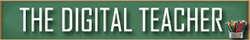

Leave a Reply