We’ve all been there. You’re searching for a camera, a pair of shoes or a kitchen gadget online and then you see an ad for it immediately on social media. Online targeted advertisements use data from your browser to make marketing more personalized. Special algorithms then look at your website visits and searches over time to predict your preferences and show ads you may be interested in.
The personalized ads are a result of cookies and an IP address. Cookies are text files in your browser that track information you’ve searched. Your IP address is kind of like your house address and shows where you are located. The balance between both of them is what gives the information to advertisers.
There are two ways online ads can target you: through social networks and through your web browser (both on mobile or computer). On our social media sites, there are ads that function based on who logs in. If I log in as myself, there is information collected about me that is used to target ads. For instance, Facebook has the ability to scan photos and know who is in them and if there are a lot of posted pictures of me and my friends somewhere tropical, you could then see ads related to travel and vacation.
Advertisements also target you through your web browser too which provides a clickstream of data that is collected about you. As mentioned earlier, cookies and IP address records websites you visit, how long you were on and what you have been looking at.
Unless you’re willing to unplug, there’s little you can do to avoid being tracked online. But there are some ways to reduce and control what ads you see and how the ads are tailored to you.
The first thing to do is you can turn off cookies. Depending on the web browser your using, there are options to turn off your cookies to stop this type of data tracking.
Another option is to turn off targeted Facebook ads. To opt out of Facebook showing you targeted and personal ads and from seeing Facebook’s ads on other sites, open your Facebook page and click “settings,” and then “ads.” Then click on the “ads based on my use of websites and apps” setting and press the “choose setting” button and select “off.”
Once you turn this feature off, Facebook says you will still see the same number of ads, but they may be less relevant to you. It also won’t stop Facebook (and other companies) from tracking you. It simply means that personal information won’t be used to show ads targeted to you.
Also, most of the popular web browsers in use today on computer or mobile, have a private browsing setting, also known as incognito. Using this feature means your browser will ignore cookies, including ad-tracking cookies and will not record your history.
Lastly, you can avoid using the “login with Facebook or Google” feature on websites you visit that offer this login option. Even though that makes for easier and faster for login access it also transfers some of your personal data to advertisers as well.
As Canadians, there is a website resource called “The Digital Advertising Alliance of Canada” and can be found at: youradchoices.ca. The website allows you to:
- Find out which companies have currently enabled customized ads for your browser.
- View a list of all companies and learn more about their advertising and privacy practices.
- Opt out of online interest-based advertising by any of the participating companies listed on the tool.
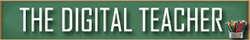

Leave a Reply